
Theo and I are so excited to show this to you!! I’ve been working on figuring layers out since I did the survey in Brindille & Twig’s sew and tell.
From now on, all Brindille & Twig patterns will come in layers. (all these instructions will be included in the tutorials as well)
Meaning: you can simply select the size you want and print out ONLY that size. (you can print as many or as few sizes as you like)
This new option will be available from pattern 98 and on.. I will slowly update the older patterns to include this option but for now it will be the latest releases that have it.
Here’s how it will work,
Open the pattern in the Adobe Acrobat Reader program. It is a free program you can download here if you don’t have it yet.
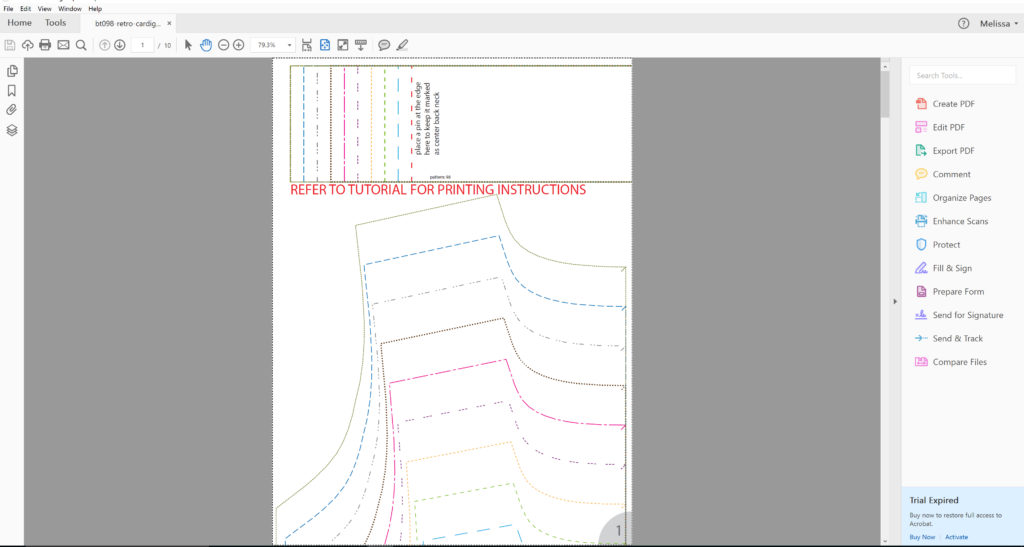
Select the layers icon to the left of the page. Select what size or sizes you want to print by clicking the ‘eye’ icon
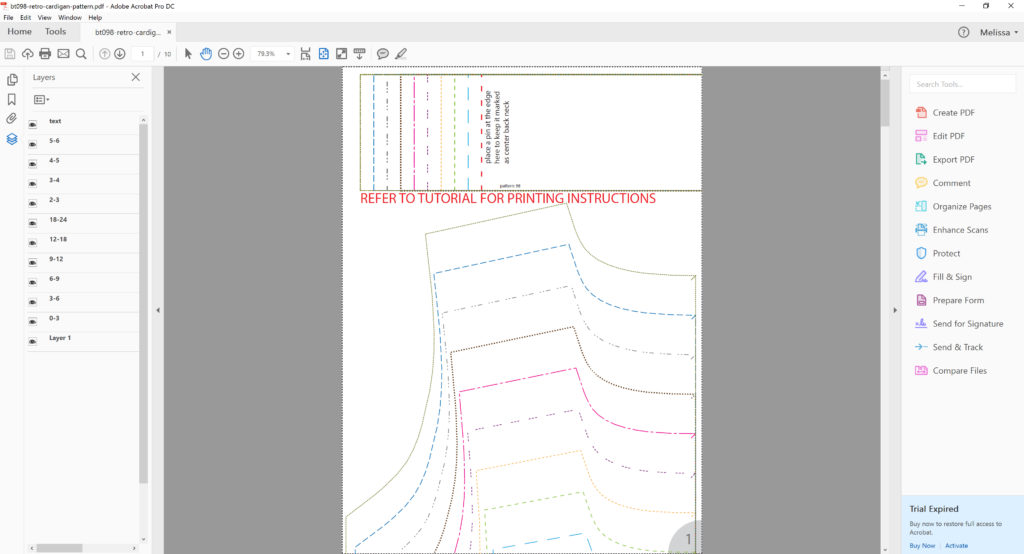
When you select file;print you will see this print dialog.
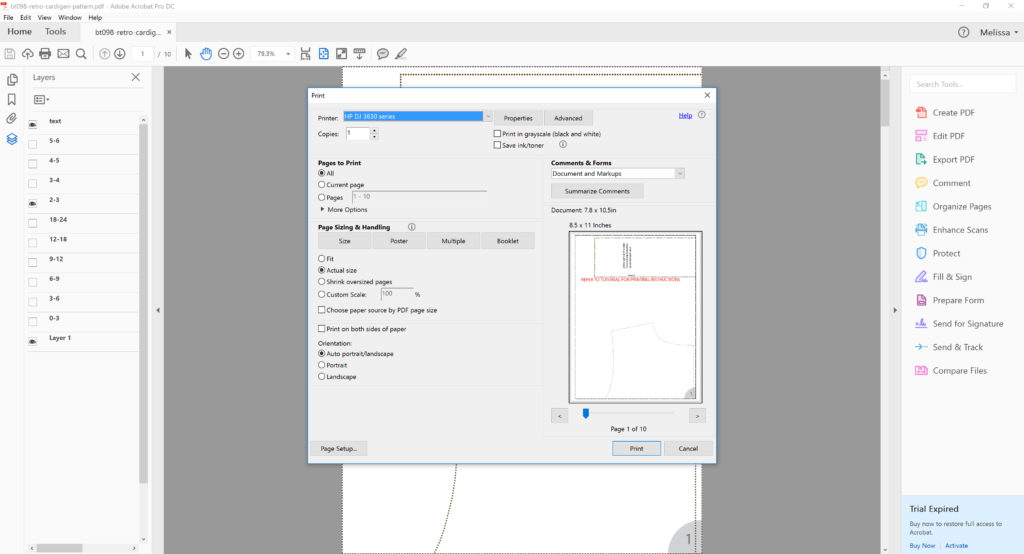
You will print at actual size, select which paper size you want and print!
You will cut around the edges (black dotted line) and tape together referring to the numbers at the corners.
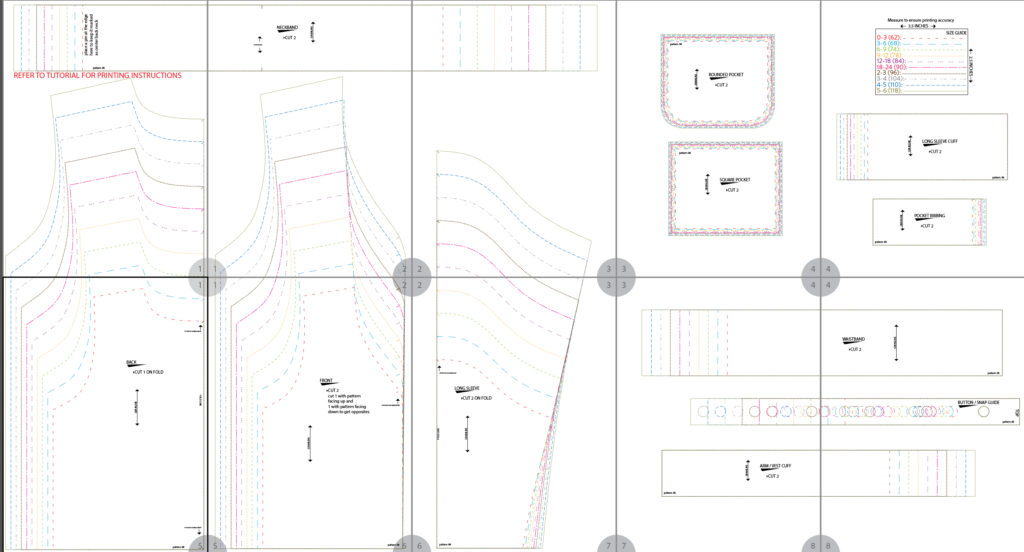
That’s all there is to it! I hope you enjoy this updated way to print 🙂 I know I am loving it so thank you for pushing me to figure it out!!
To test this new way of printing you can get the newest pattern that includes it: the retro cardigan 🙂
Thanks again!
Melissa